3 Tips to Rock Your Summer Photos

Tis’ the season when we see the most sunlight, the longest days, and the highest light levels…all adding up to create some seriously epic photos! Savor the summertime feeling with your camera. Be sure to take advantage of the summer sun and Earth’s beauty, and capture pictures! Read on to learn our best 3 tips […]
How to take high school dance photos like a pro

as featured on KSL Studio 5 Teenagers aren’t the best at communicating. “Mom, can you take photos of our High School Dance group this Saturday?” is typically asked with just a few days notice. Mark and I have 7 children combined. 2 Covid 2020 Graduates, a Senior, and a Sophomore. We’ve been taking High School […]
How to Read Photo Metadata on Your Phone
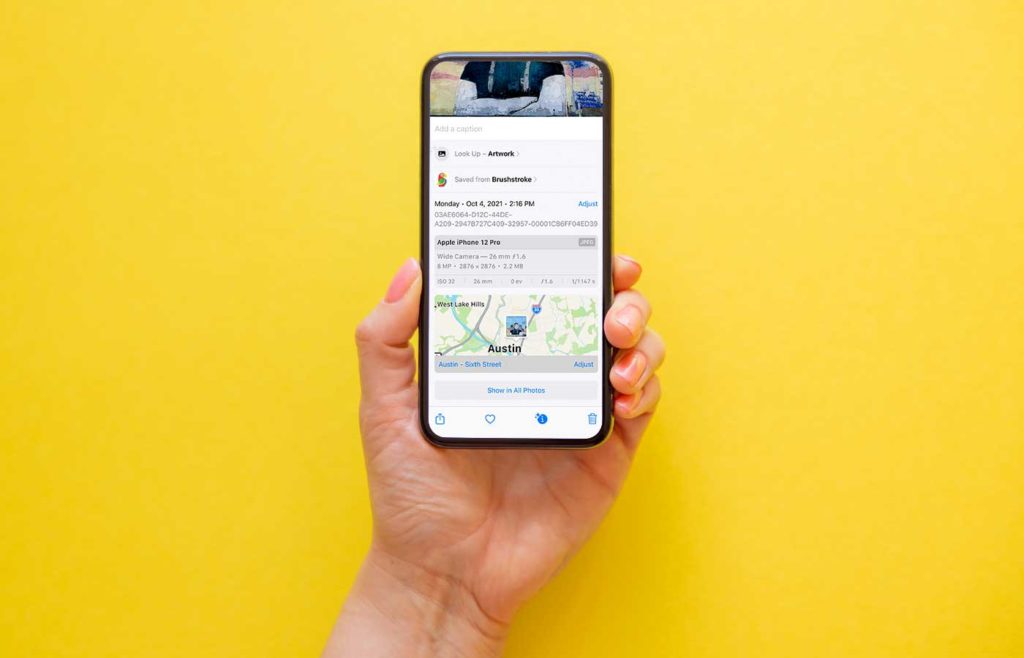
Our #1 question- How Big Will This Print? Learn how to read digital photo metadata and pixels on your smart phone.
Order Prints from Any Device

PRINT your photos Did you know that we process all orders in-house? Certified lab techs look at every image file before, during and after it’s processed. This way, we can ensure color consistency, alignment and quality. If for any reason your digital image and print does not pass our quality control team, we contact you […]
Free Photo Scavenger Hunt Printable

Download our Free Photo Scavenger Hunt Printable. This is the ultimate photo scavenger hunt for you to test your photo taking creativity!
iOS 16 iPhone Photo Update

4 amazing iOS 16 iphone updates that affect your photos! From editing to organizing, check out how these new features can change your photo game.
10 Persnickety Journal Prompts for Summer

Use the Persnickety Box monthly app and journal to make your summer last forever. Capture your feelings and thoughts to look back on summer after summer.
Sharing Photos with Airdrop

Airdrop doesn’t compress photos like email and texting. If you are snapping photos on iPhone, use airdrop to share them with each other.
8 Portrait Photography Tips using your Phone

Our phones are more powerful than ever before. If you’re short on cash or time, check out these 8 tips to get a professional headshot photo with the camera in your pocket.
How to adjust exposure on your mobile phone

Screens are backlit. Prints are not. Images will always look brighter on screen than in print because all screens are backlit. To create the same brightness you see on a screen as a print, you’d need to hold a flashlight behind it. At Persnickety, our lab techs look at every image while printing to adjust […]
What the New HEIF Format Means for You

Apple’s HEIC or HEIF new photo format is saving space, but not headaches! How to change back to JPEG and why it matters ….
How to Scan Prints with Your Phone
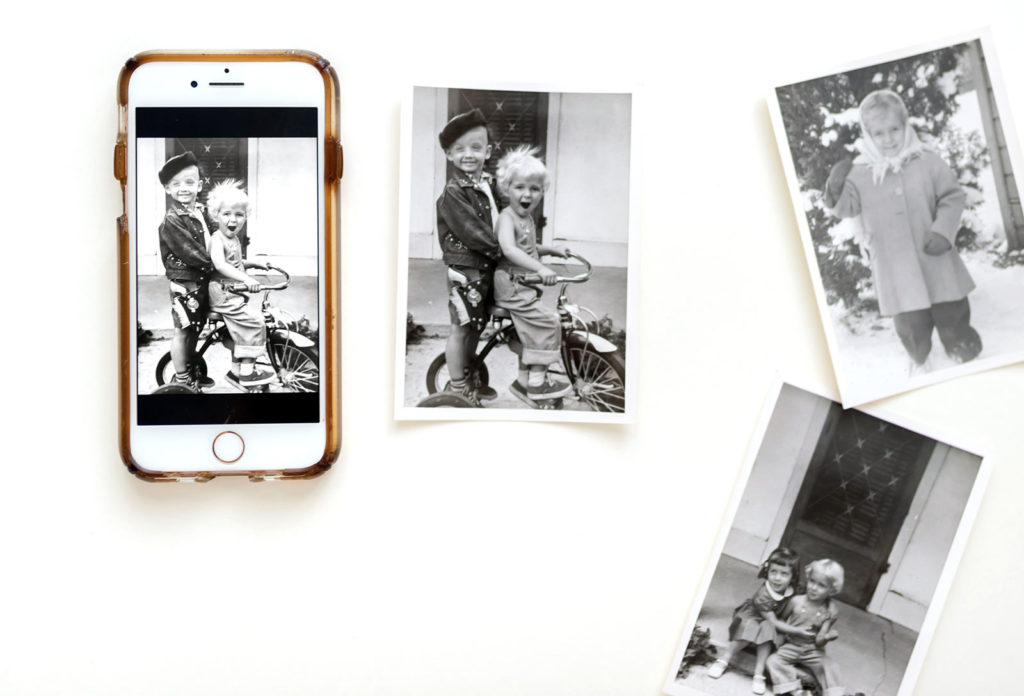
No scanner? No problem! How to use your mobile phone to take a photo of your original print, adjust, edit and print scanned copies!
