h
Do you take a million photos of the same thing just hoping to catch the perfect shot? Same! In the past, I would get completely overwhelmed with the amount of photos on my phone. It took so much time sifting through my camera roll to find a single photo. Today I’m sharing my personal solution to having a better relationship with the photos on my phone.
My nightly date with my iPhone Camera Roll goes as follows:
Step 1: Cull your photos
Go through the images you took throughout the day every night (if you can). Select favorites by clicking the heart below the image. Add “print worthy” photos to a “PRINT” folder on your phone.
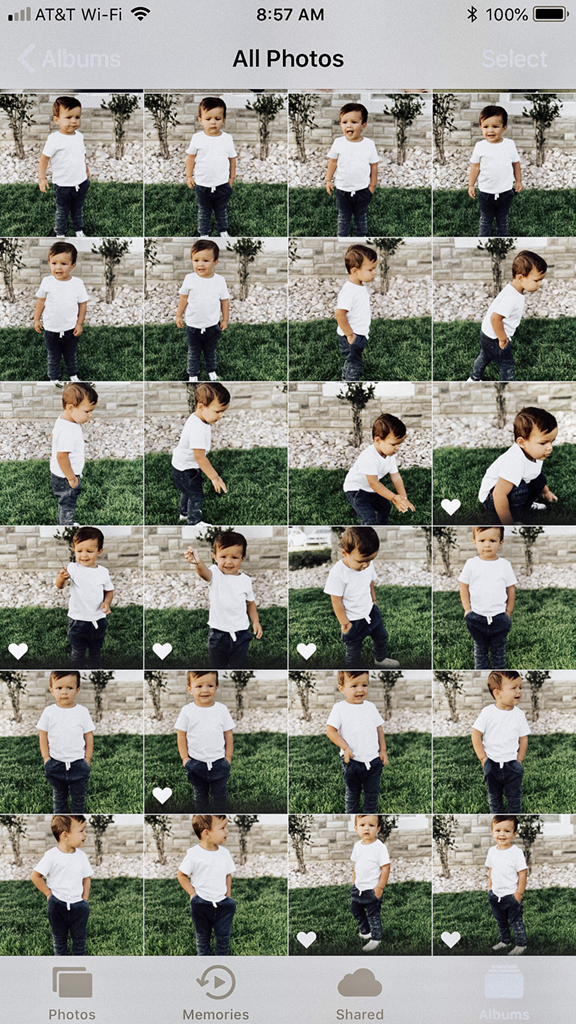

With the new iPhone iOS16 update, you can now access a folder with all of your duplicated photos! Find more details about this feature, here!
After selecting your favorites, delete the rest. This will get rid of all the blurry and accidental images that did not turn out. You will already start feeling less overwhelmed.
Step 2: Create Albums
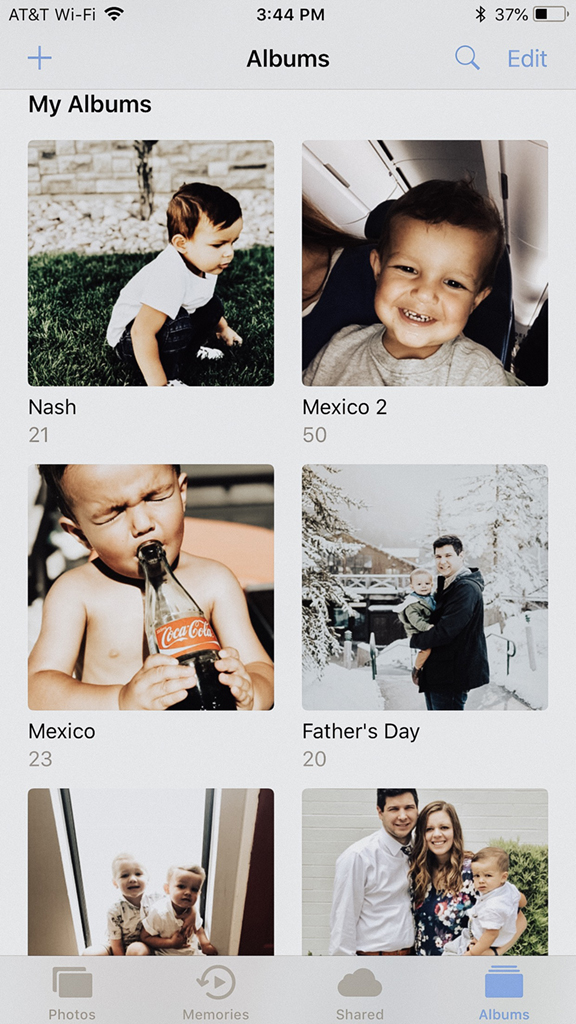
The albums tool on your iPhone are going to be your best friend. It’s a simple and fast way to organize photos. I create albums based on events. I have a Nash album for all the random Nash cuteness I want to cherish, all in one place (iOS facial recognition doesn’t always work). Another good use of albums is when I plan to create gifts for family members. Grandma now expects a photo book and calendar each year. If I am making a book or collage I will add all the photos to an album so they are easy to find when it’s time to upload. I try to add photos to my albums each night so I have them organized as I go.
Step 3: Back them up
Imagine your 2 year old throwing your phone in the washer without you noticing. You turn on the machine and 10 minutes later you realize it has just been washed. Shoot! Are your photos backed up or are they gone forever? This happened to my girlfriend! I love to look back at all the memories created with my little family. I have my photos set up to back up every night. That way if something ever happened to my phone, I would still have my precious photos. Read about different ways you can back up your photos here.
Step 4: Print!
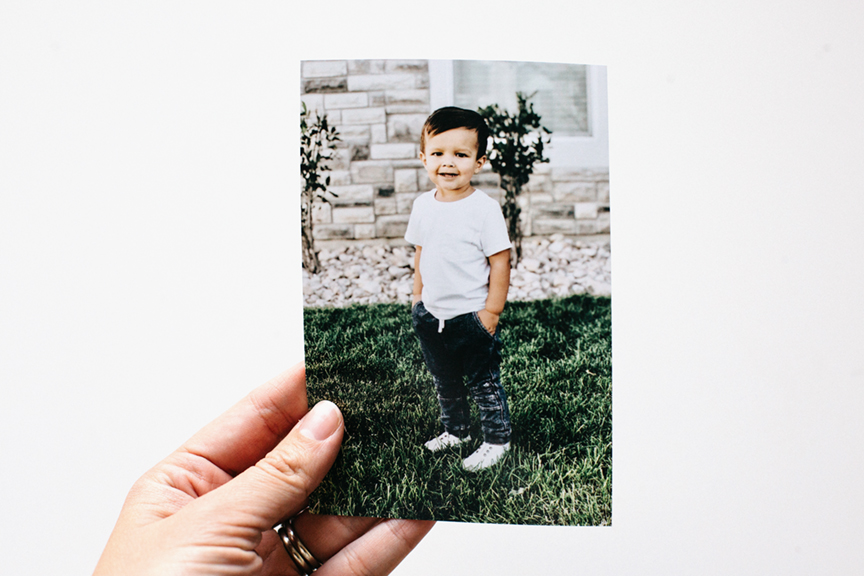
Now that your photos are organized, print them! A tangible Persnickety Print is archival and will last forever. How you store and share your prints is a personal preference and we’ve got a plethora of ideas, check out this post for 5 solutions to photo overwhelm.
Also, did you know that you can upload photos on your phone to Persnickety Prints without having to install a mobile App? Yep, simply use the browser, we’re mobile responsive. I’ll show you step-by-step in this video >
My personal relationship with my camera roll has greatly improved:) I hope my tips help you feel less frustrated with yours.
XOXO
Aubrey
