Across the globe, over 4 billion photos are taken every single day. Our camera rolls are growing daily. Are you backing up your mobile photos so that they are not lost forever? We did our research and compiled some of the best photo backup services that you can use for your irreplaceable photos.
Do you still have the photos you took on your phone in 2012? Many have been lost on old phones, disappear from hard drive malfunctions, and gone with back up failures. We need to try our best to ensure that our photos are going to be around for generations to come. This is done through two means: backing up your mobile photos and printing your most precious pics.
- Print your photos! A tangible Persnickety Print is archival and will last forever. We do not copyright watermark the back of our prints, therefore they can be scanned and reproduced by anyone, at anytime and reproduced at large sizes if needed. (all this to say our quality is unmatched)
- Back up! Back up! Back up! A second place where your photos are stored is a great way to insure that these photos aren’t going anywhere. Persnickety Prints offers FREE online photo cloud storage for our active users. Images are always available to download at full resolution.

Our favorite Photo Storage Apps and Devices
Google Photos
There are quite a few perks that come with storing your photos with Google Photos. “Your photos are automatically organized and searchable so you can easily find the photo you’re looking for,” as well as easily share photos to friends and family. In-app editing is also a plus!
Amazon Photos
Have an Amazon Prime membership? Included for Prime members, get unlimited full-resolution photo storage with Amazon Photos! An awesome option for people with many photos and don’t want to have to pay for another service.
External Hard Drive
Tried and true, external hard drives are another option for storing photos and are easily accessible. However, this can be expensive when purchasing hard drives large enough to hold many photos. Never worry about privacy or disappearing photos from storage services issues. However, they are susceptible to damage and loss because they physically hold your photos, rather than store them in a cloud. You can find many options on Amazon, like one of our favorites, here.
Smug Mug
A great option for photographers and photo experts, Smug Mug can store your photos with some unique features unlike any other. With their most basic plan, get unlimited photo storage, create galleries for your photography website, and includes Lightroom integration. This is not your average photo storage software, but definitely one to look into when considering a safe place for your photos.
iCloud
A basic and included option for iPhone users, backing up photos to iCloud is a form of photo storage. It is easy and convenient, however does have some draw backs. The “free storage” fills up quickly and begins to slow down your device. Because iCloud caters to many other “information back ups” on your phone, it can be a good idea to find a “photo exclusive” back up platform. It is a great option for people only needing a small amount of photo storage.

quick tip for long lasting digital photos
convert from .heif to .jpeg
If you are wanting to store your photos to any of these apps, it is important to know what kind of file type will be the most accessible now and in the future. Every single one of these options will be able to store and save .JPEG, which is the most commonly used file format for photos. However, if you are using an iPhone to take photos, your photos will not automatically be taken and saved as .JPEG!
iPhones are automatically set to use a high efficiency file type called HEIF. Some photo software is compatible and will upload .HEIF files, however, .HEIF files are still relatively new and have limited compatibility options. The good news is you can change your file type preference in your settings by following these steps:
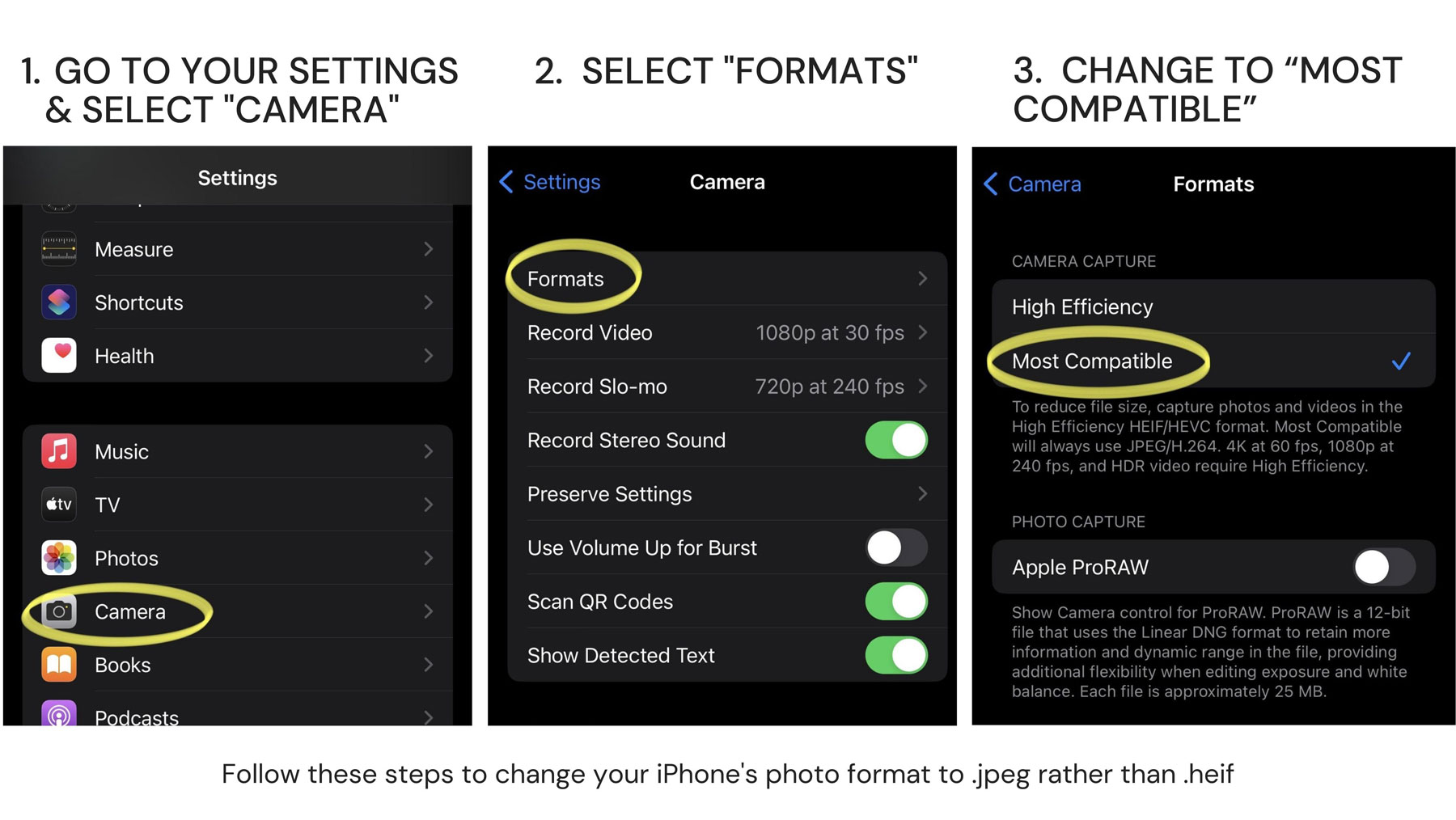
Doing this will give you the best chance to keep your photos for as long as possible. However, the question that comes with backing up our photos like this is, how long will I actually be able to use these back-up programs? Will I still know how to get to them? Will my photos still be there when I want to show them to my children? That’s exactly why printing is still so important to memory keeping. Save
Save

Printing is Preserving
If you are wanting to make sure all of your pictures stand the test of time, the best answer is to print your photos. Printing and storing your photos in a safe, secure spot will ensure their survival for years to come. Our real, silver halide photographic prints use advanced technologies to ensure the preservation of your memories for generations to come. It is the best way to make sure that your pictures are able to be seen by your kids, grandkids and even beyond your great grandkids.
We will always recommend backing up and storing your photos to another application or device, but no form of preservation can compare to archival prints that truly last.

Materials Matter
Real darkroom processed fuji photographs is a unique development process, there’s no ink to run or bleed.
Fuji Crystal Archive is a resin-based paper that is noted for its unmatched archival quality. It is the finest color photographic paper available and the choice of professional photographers and commercial labs.
