Everyone knows about the power of Lightroom for editing on the desktop — but did you know Lightroom’s built-in camera lets you shoot RAW directly on your iOS or Android phone?
What is HDR?
High Dynamic Range
In the Lightroom App, HDR mode works by automatically scanning the scene to determine the correct exposure range and then capturing three DNG files which are then automatically aligned and merged in the app. (more from Adobe)
- iOS Requirements: the HDR mode requires a device that can capture in DNG, such as an iPhone 6s, 6s Plus, 7, 7 Plus, iPhone SE, or iPad Pro 9.7″.
- Android Requirements: at this point only the Samsung S7, S7 Edge, Google Pixel, and Pixel XL are supported

I took this photo on my iPhone and shared it to my Instagram Account. As promised, here’s how I got the shot-
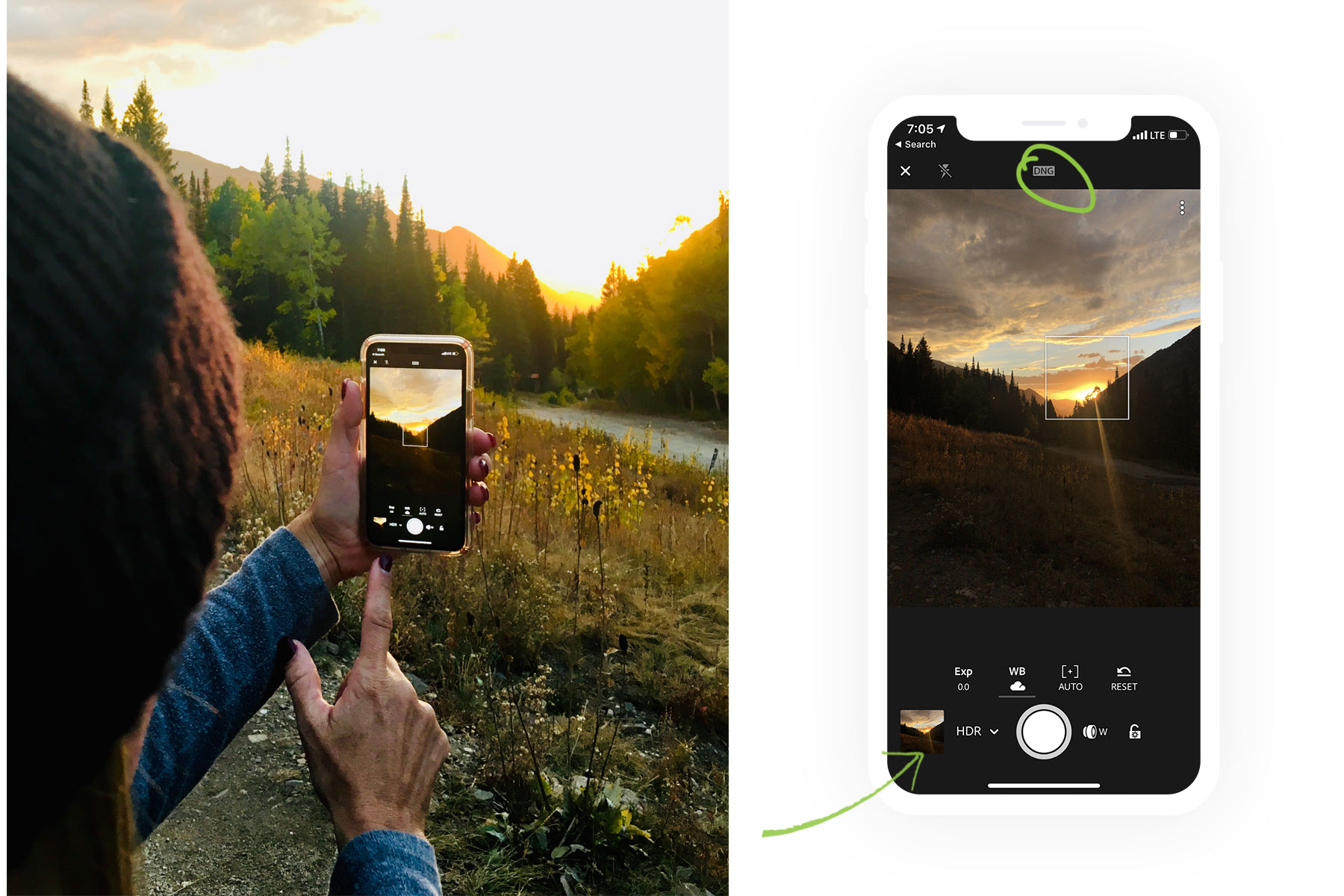
I mostly use HDR for landscape photos, it’s perfect for sunsets! HDR is essentially 3 images merged together to create a more dymanic range, soooo the subject (and photographer) must hold very steady for the period of time that the “shutter” is open, otherwise you’ll have a blurred image.


How to use Lightroom HDR
- Open the Lightroom Mobile App
- Choose the blue camera icon in the bottom right to open the LR Camera
- Change the default auto setting by tapping the ∨ down arrow and selecting HDR
- Hold steady and snap the photo. It will take 20-40 seconds for the image to render.
- You’ll see the image in your Lightroom camera roll (if you’re a creative cloud member, this image will sync and you’ll have access to it on your LR desktop program). The file will be tagged as HDR and organized into it’s own folder.
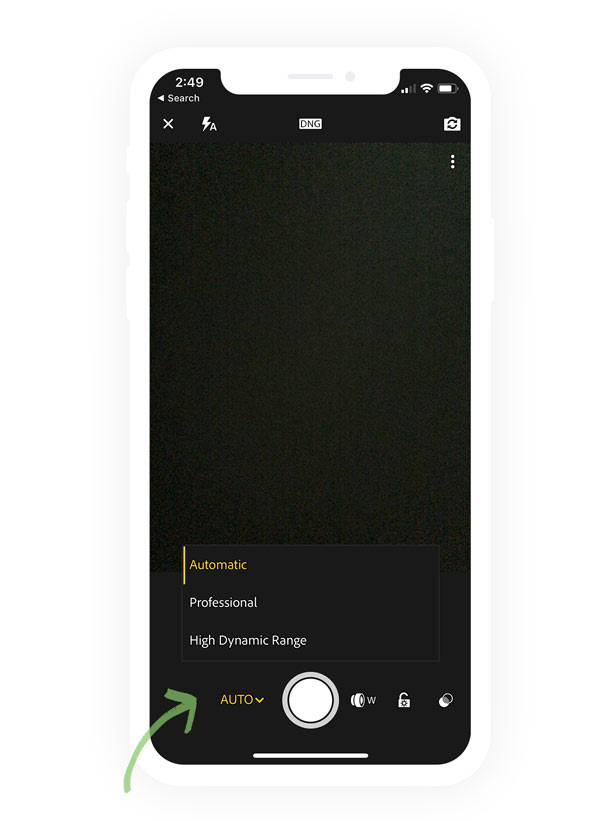
Post Processing & Free Presets
While already inside of the mobile Lightroom App, add a quick filter using presets!
Try our Free Lightroom Preset or purchase all 15 here. Install instructions are included.
I challenge you to try using the HDR setting in the Lighroom Mobile App this week. Don’t forget to order prints!


