
When taking a photo, think about WHAT you will be doing with it. Is it just for fun? Snapping the moment? Photo Book? Christmas Card? 4×6 Prints? Square Prints? Insta Poster? The ratio in which you shoot or crop matters!
For example:
- Do you print 4×6? Step BACK and shoot WIDE to allow for cropping
- Want to add a text overlay? You’ll need negative (empty) space.
- Creating an insta poster? Sharing to Instagram? Snap with 1:1 or square in mind.
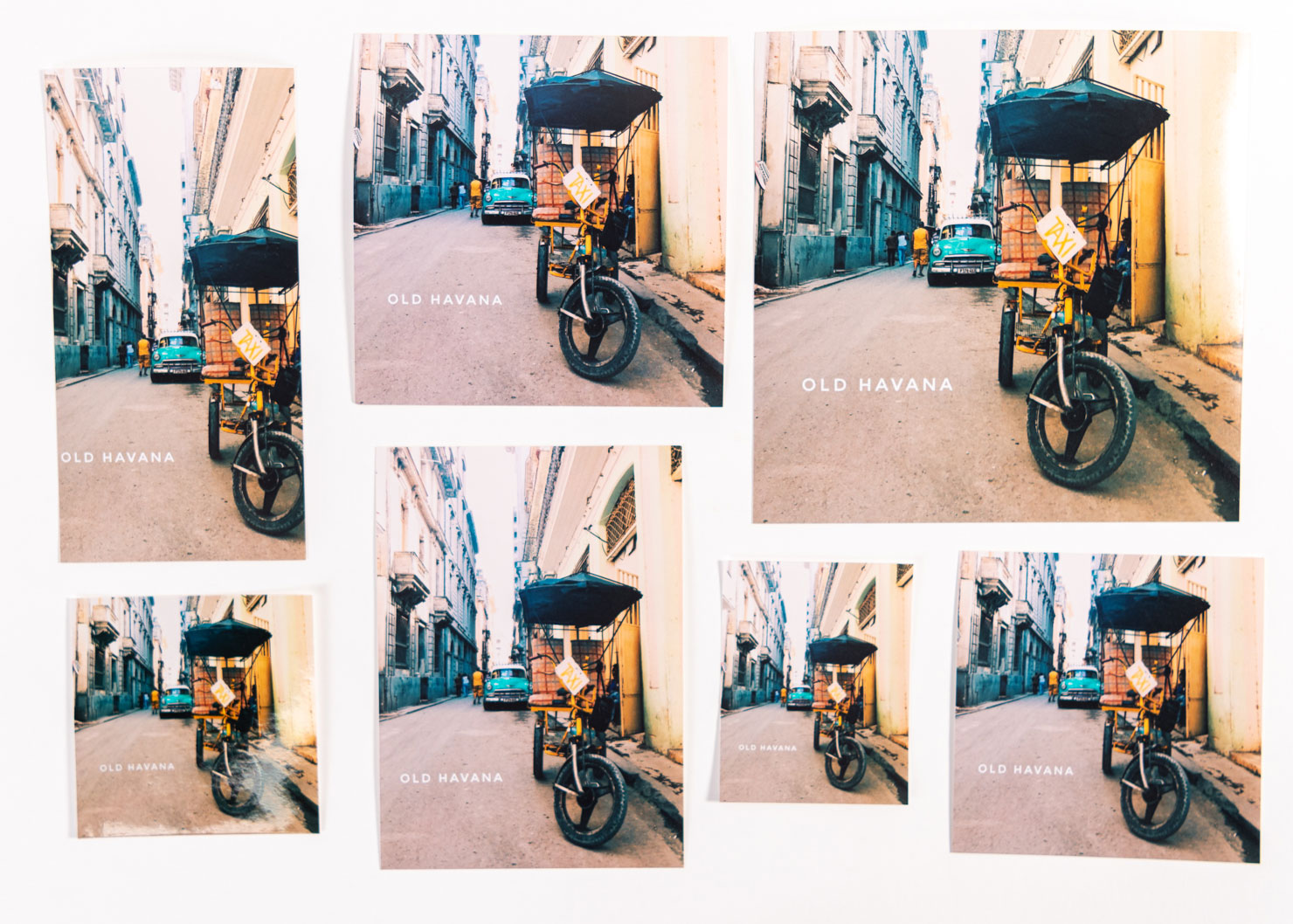
Aspect Ratio
Aspect ratio is expressed as two numbers separated by a colon (x:y). A common misunderstanding is that x and y represent actual length and height. This is false; they actually represent the relation between width and height.
Do you ever wonder why you’re missing parts of your image when you print? All digital cameras aspect ratio and settings can vary.
- Android users: Check your phone settings now and see what “aspect ratio” you have it set to. 9:16 is for widescreen TV. This is great if you are filming video. Not so great with print. We suggest 2:3 or 3:4. (We’ll show you how to change this in week 4)
- iPhone users: you don’t get to permanently change your aspect ratio settings. iPhone shoots in 3:4.
Is your head cut off when printing a standard 4×6 size? The image below show’s the crop lines for a 4×6 print size. Because the iPhone shoots 3:4 and a 4×6 print is a 2:3 ratio, there is cropping. Completely confused? It’ll click soon, I promise. The more you practice, shoot & print, the more it will make sense.

So what can you do?
1. Back up and shoot wide to allow for cropping.
2. Print a full bleed (no crop) size that correlates with 2:3 (ie, 3×4 or 6×8)

Cropping
Another way to adjust composition is cropping. Crop a photo to create movement or negative space. You can crop unwanted objects out of your photo, but this also changes composition and aspect ratio, affecting the final print.
