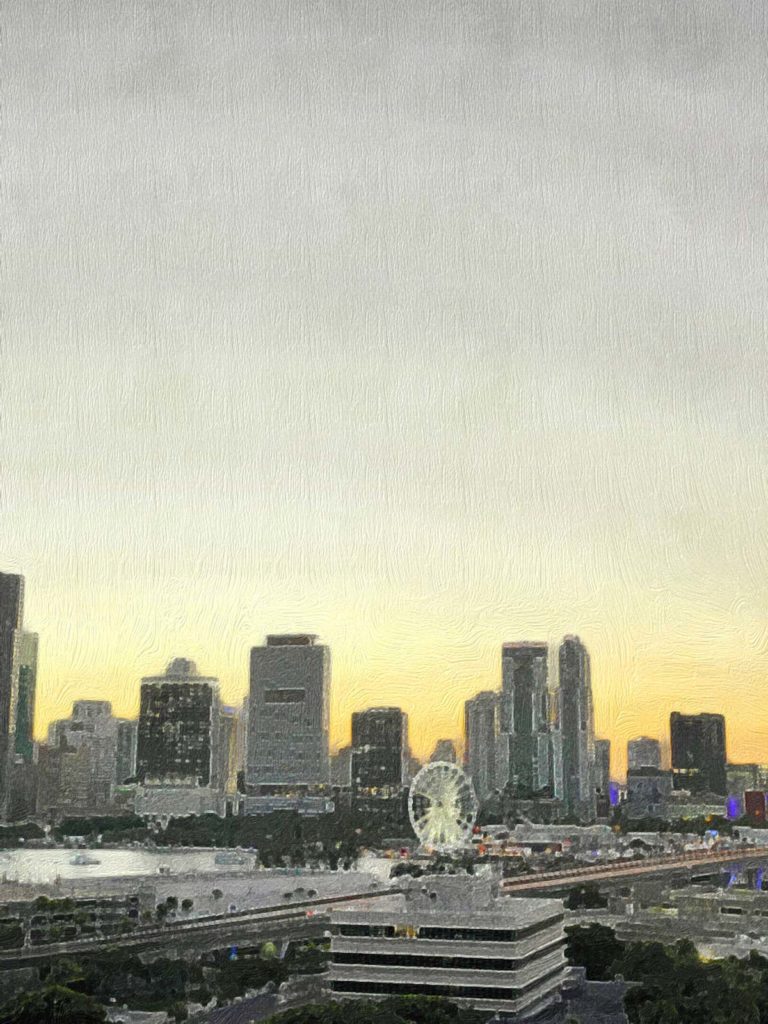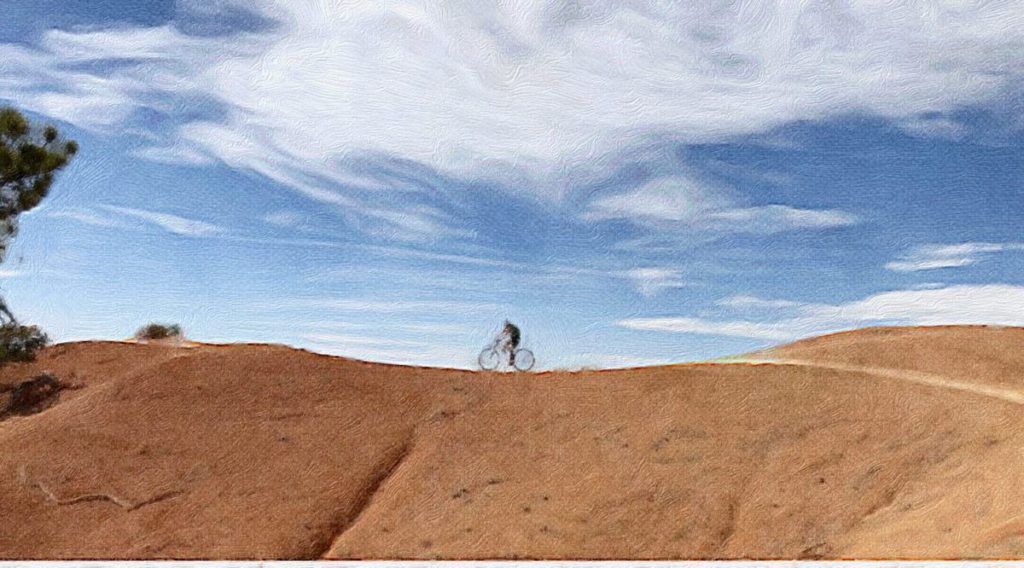Prints
Cards
Gifts
Wedding
Explore
Print Art from your iPhone with the Brushstroke App
Illustration and creative art is #trending. Digital technology makes it possible to create art without a physical brush! You become the artist with a few clicks in the Brushstroke app. You won’t need an oil or canvas painting class to make beautiful art, it’s so easy to create and print from your phone.
7 years ago, I found and tested the Brushstroke app with print. It translated beautifully and I integrated it into my iPhoneography courses. Like many apps, it wasn’t actively updated in the app stores and fell away from the wayside. Brushstroke is back! Code Organa has taken over and made vast improvements including a handful of other creative apps and the option to purchase the full bundle.
- The Brushstroke App is $3.99 and available on iOS
- On Android? Try Oil Paint My Photo or Deep Art Effects for a similar result!
*we’ve reached out to Code Organa regarding an Android release. Will update this post when we have more information. This is not a paid post.


I found that photos with vibrant colors or contrasting compositions work best. In the Brushstroke app, select from dozens of paint styles and mediums in a simple tap. Slide your finger up and down on the screen to increase or decrease filters and pallets.
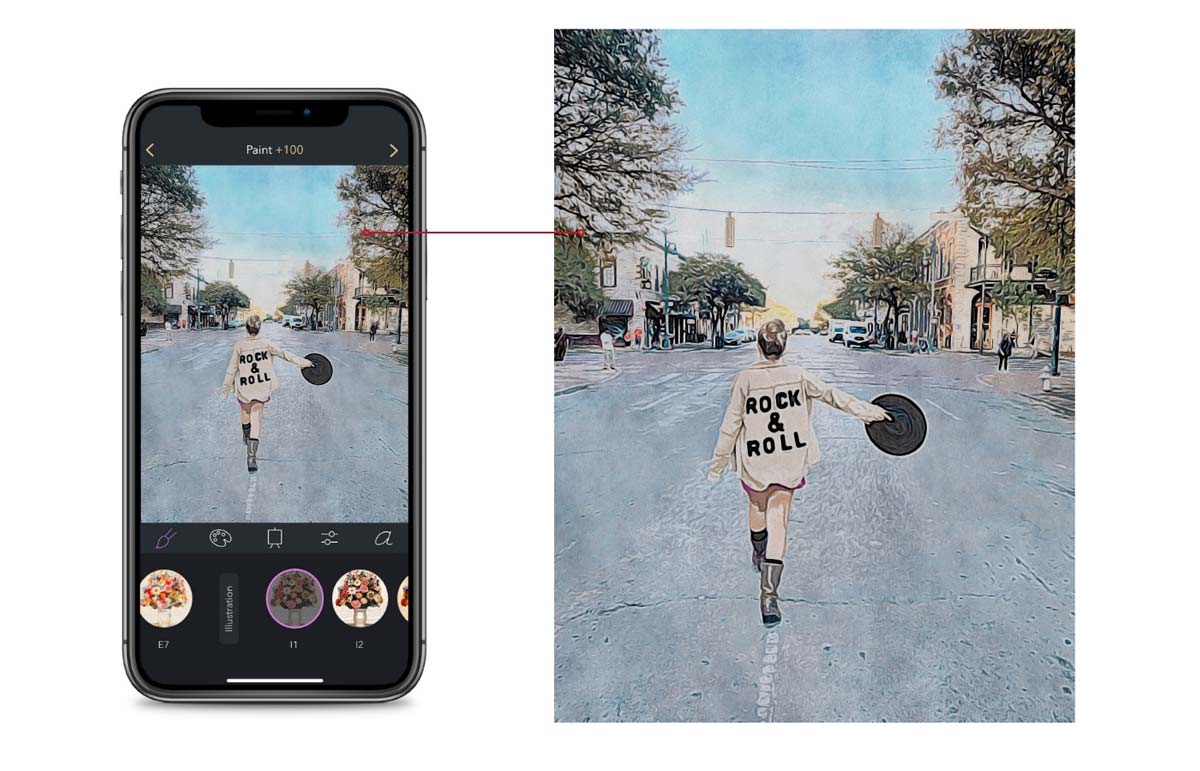
How Large Can I Print?
We test all apps for resolution and possible pixel compression when exported. The Brushstroke app passes the test! Image pixels are true to original size upon export.
- 16×20 Giclee Print is ready to frame or choose heat press mounting for a finished look.
- 12×18 Watercolor Press Paper + Wood Hanger makes the perfect lightweight, ready to hang personalized gift.
How to read photo pixels on your phone >

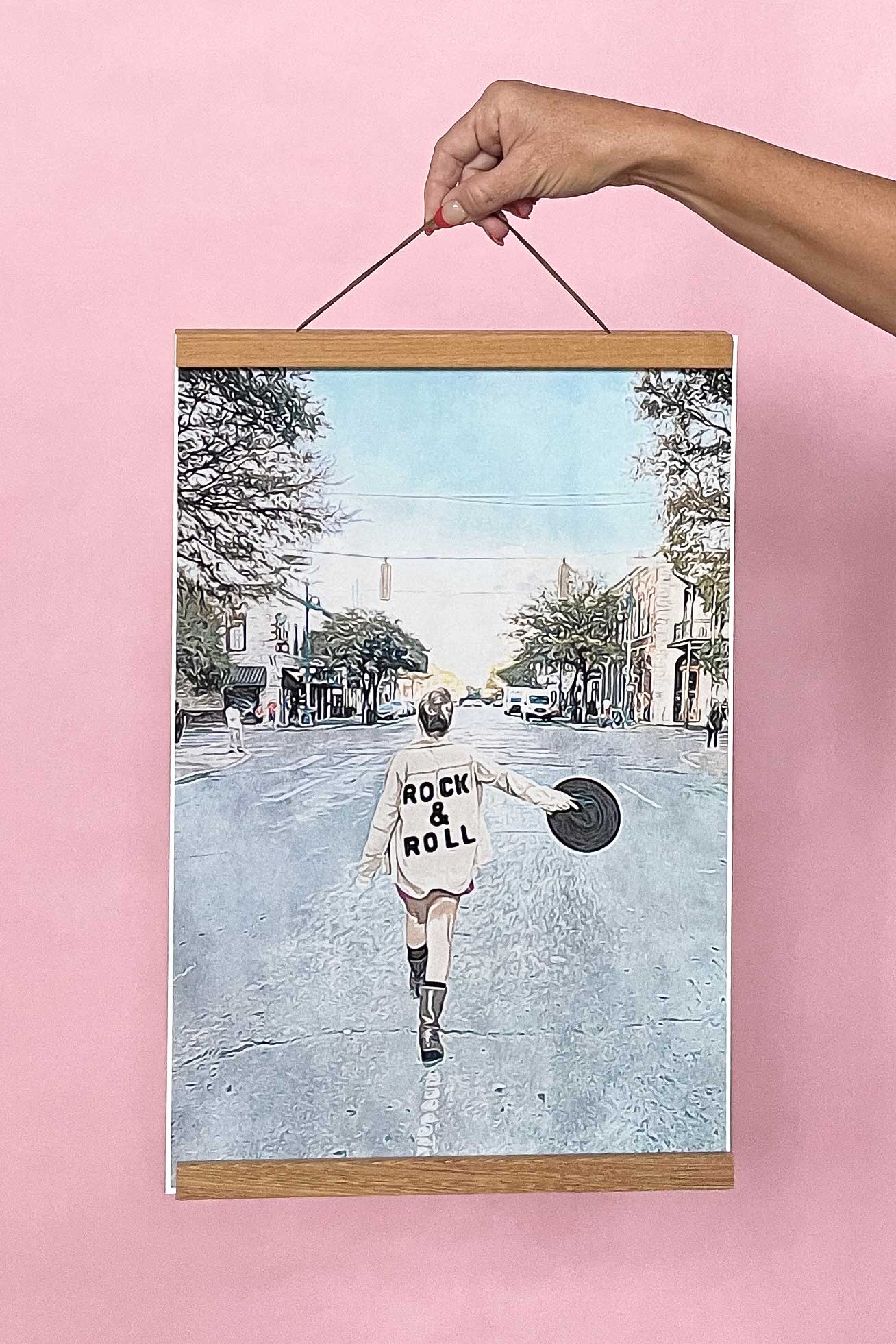
These art pieces were taken on my iPhone, edited in the Brushstroke app and printed beautifully, ready to display!
Add a signature in the app to make it official and most of all, have fun with it! There is no right or wrong way to create. The magic really happens when you hold your tangible masterpiece in your hand. Save the design to your camera roll and print art for the wall or make a custom calendar for the year.
We recommend a ready-to-hang canvas, custom journal cover or a 5×7″ watercolor press paper displayed on a wood block. All of these make great gifts!
Turn that special moment into an oil painting or illustration.
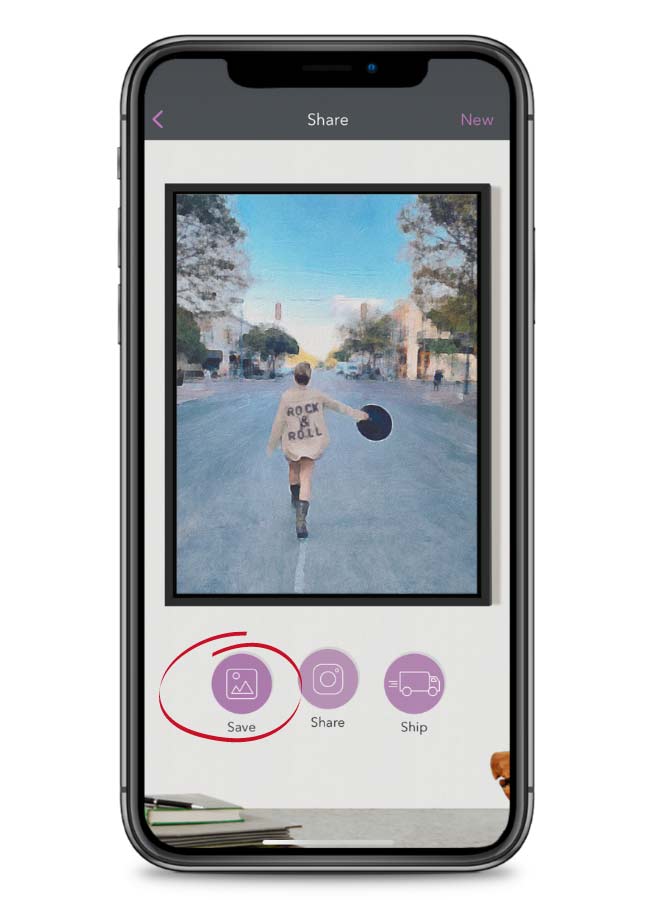
Save to your camera roll, upload to Persnickety Prints and bring your masterpiece to life!
Persnickety Prints is not affiliated with the Brushstroke app or code organa. Have questions about the Brushstroke app? Contact the company here.

Persnickety Box 4×4 Photo Gallery Wall
How to turn your Persnickety Box into a custom renter-friendly 4×4 photo gallery wall for less than $20! A great DIY idea for any space.
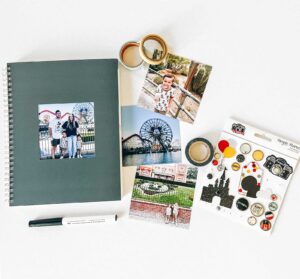
The Easiest Disney Photo Journal
This system is the quickest and easiest solution for me and my family. I edited and swiped photos into the app while standing in long lines.