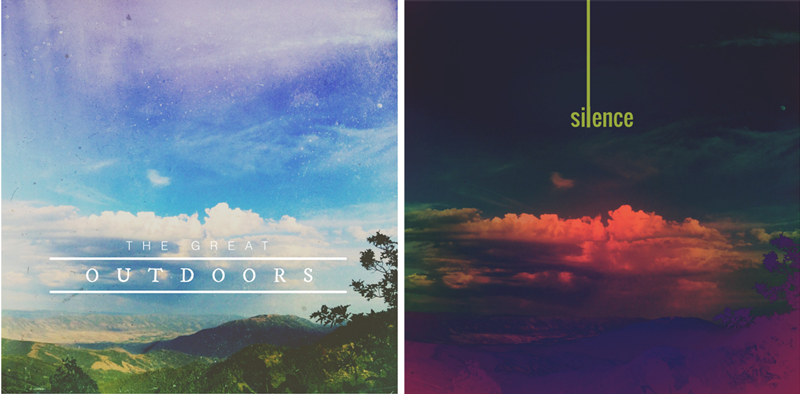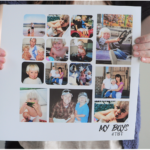Another year, another opportunity to make and keep memories. These days it’s easy to take photos on the fly with your phone, but getting desirable results from your native camera app can be difficult if you’re not familiar with how to adjust the settings, or if you are in a less-than-stellar situation for taking photos.

Luckily for iPhone users* Chari at Persnickety Prints is an expert at getting the best out of your iPhone’s camera. She’s spent the year putting together tips and tricks for getting the best shot every time, as well as archiving and printing your photos right from your phone. We’ve put all of her tips together in one place for easy reference, so why not make 2015 the year you let your creativity run wild?
Tips for Everyday Use:
iPhone Camera Basics: Learn how to reduce camera shake, adjust your focus, and start making the most of your built-in iPhone camera.
Digital Composition: A photo is only as good as its composition. Make your pictures more visually cohesive and just all-around better looking with these tips.
Reduce Clutter: Keep your photos simple and they’ll always make a statement. Use a different perspective or cropping to make your subject pop!
Control Exposure: A well-exposed photo preserves all the detail of the moment and looks pretty too! Read here if you’re not sure how to control your exposure.
Focus Your Subject: Still photography can be tricky, but a few simple adjustments can drastically improve your quality. Etsy sellers and bloggers will want to read this one!
Have Fun with Filters: If you want all your photos to have a particular “feel,” you might try adding a filter to them. Many apps (such as Instagram and VSCO Cam) come with their own filters, but Iphone has native filters, detailed here.
High Quality Print: How do you know if your picture will print sharp or grainy? Is your file too big? Too small? Here’s how to find out.
Helpful Apps:
Snapseed lets you select and adjust individual areas of your photo, great for Photoshop buffs on the go.
Feeling artsy? Mextures is the app for you! With dozens of customizable, layer-able filters, you can take your photos to the next level.

We love the Collect App for everyday storytelling. Take a picture a day, add your text, and export directly to print in a snap! In no time at all it’s off your phone and in your album.
For scrapbooking, BubbleFrame, Rhonna Farrer, and Picframe are your bread and butter. Try the one that most expresses your artistic style.
*Fellow Android users, you are not forgotten! Stay tuned for tips for Android cameras and even an Android version of our app!
Happy Printing!
Savannah