Prints
Cards
Gifts
Wedding
Explore
QR Scrapbooking
As you can imagine, working at Persnickety Prints I have seen more than my fair share of scrapbook layouts in the past year. I have had so much fun seeing all your creative ideas come to life, whether by 12×12 full pages on tasteful matte photographic paper, 3×4 prints cut to Project Life specifications, 6×6 prints ordered off our app–the list goes on.
And so, if we ignore the growing pile of unorganized photos in the shoebox on the corner of my desk, I like to pretend I’m on the cutting edge of design trends in the industry. One of the trends I’ve been seeing on the rise is a fun way to integrate your scrapbooks with your social media, and as an added bonus it’s easy and *free*.
What is it? I guarantee you’ve seen (and ignored) at least a couple of these today.
QR Codes! Yes, these handy little square barcodes are great; when you scan them with your smartphone’s camera, they take you directly to a pre-linked piece of content. While these are mostly used by businesses to link to their website or promotional ads, anyone can create a code linked to their own work or favorite sites.

Yes, I know, they’re not the first thing you’d think of when creating your layouts. But in a digital world, sometimes the best moments we capture are enhanced by other media, like a favorite facebook post, family video, or song. I know that if I had a perfect moment like this one captured on video, I’d definitely want to link my scrap pages to it!
A few tips:
The simplest way to hook your own videos to QR codes is to upload them to YouTube. If this makes you nervous, just be sure and select to have your videos as “unlisted.” This means only people who have the direct link or QR code to your video (the people you share it with) will be able to find and view it. Share wisely.
Monica from Southern Serenity Designs created this cute layout in a more traditional digital style.
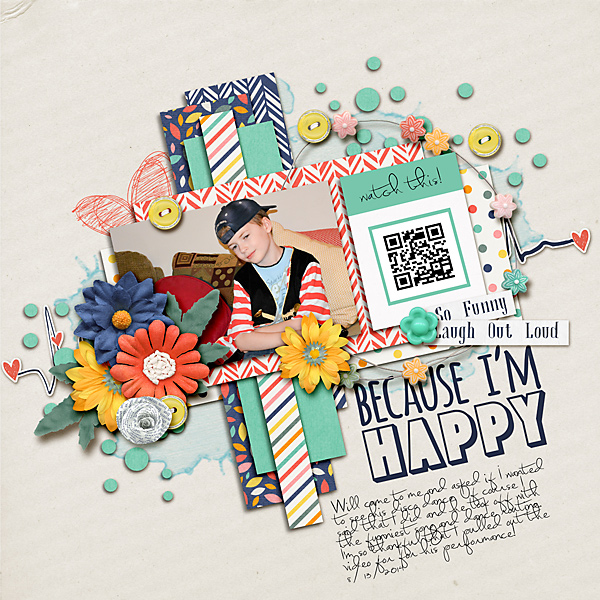
Linking your media to a QR code is easy; just grab the URL of your chosen page and plug it into a free QR code generator like Unitag, Kaywa, or QRStuff.
QR codes don’t just have to be in black and white! They do need a good amount of contrast though. You can pull your code into Photoshop and fill in the black with any dark-ish color that will match your layout, or if you’re feeling adventurous, QRStuff will allow you to choose a color when it generates its code.
Brittney from Britt-ish Designs used pink QR codes in this adorable layout! Check out her post here.

Make sure, when linking a page to a code, that it’s not something that will change or get deleted in a few weeks (like say, a tweet or the front page of a site). If you want to link to a particular post, make sure you’re linking directly to it and not just to the feed that it’s linked to. If linking to a song, use the YouTube or Spotify (or whatever your flavor) link that is approved by the creator or distributor of the song, not a pirated or unlicensed version. Use your best judgment to ensure that when you scan the code with your smartphone a few years down the road, it will still link to where you want to go.
You’ll also want to avoid using shortened URLs like bit.ly or abbreviated YouTube links. Use the full link, just in case!
Finally, once you’re done, don’t forget to print that page! A QR code is only useful if it’s printed and saved somewhere safe.
You can also turn your QR codes into Project Life-style journaling cards, like Tracy of Tracy Reed Designs.

Have you tried this technique before? What is your take on it? Let us know in the comments!
Happy Printing!
Savannah